Windows Live Writer is a desktop application used to instantly update multiple blogs without logging into each of them using the browser. You can setup popular blog programs like Wordpress, Movable Type, Sharepoint, TypePad, blogger, LiveJournal or other blog that uses the XML-RPC protocol.
Needed
We need to download Windows Live Writer before we begin. You can also install other applications that comes together with the install. You can select the applications by clicking on their corresponding check boxes. It will take you some time before you can install Windows Live Writer especially if you have selected all of the applications that came with it.
Run the application
After installing, run the application from your desktop or by navigating via the start menu. Let us add your Movable Type blog into Windows Live Writer.

- Navigate to Tools -> Accounts
- On the Accounts box, click on Add
- You will then be presented with a wizard, select Other blog service for Movable Type
- Enter your blog URL, Username, and your Web Service Password.
Your Web Services Password is not your Movable Type login password. You may find your Web services Password at your profile page. Just click reveal on your profile then copy and paste to the Windows Live Writer textbox. See the Image below.

- On the next window, you will be asked to input your blog provider. Choose Movable Type.
- On the Remote posting URL field edit it to your xml-rpc cgi file. mine is https://tildemark.com/cgi-bin/mt4/mt-xmlrpc.cgi
- Proceed by clicking OK, then add a meaningful name to your blog.
- Do the same procedure with your other blog accounts. You can then start adding blog entries by selecting the account via the Blog menu at the toolbar.
This blog entry was posted using Windows Live Writer.

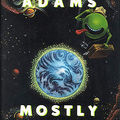










Have you figured out a way of adding tags using Windows Live Writer, or are you doing that manually afterwards in the web interface?
yea, tags are not available with writer. right now I'm doing it manually, when i had the time afterwards.
are you doing that manually afterwards in the web interface?
But, there are scripts that can run the application automatically. I have heard this from one of my tech pals. Let me checkout and post the script here.
I normally use Community Server and Live Spaces for my blogging and they seems to go well with my projects...