Its been several days since i started getting this annoying error. It lets me open a document but won't save them. I tried running the other office apps and they seemed to be working just fine except for Outlook which gives the same error.
Outlook could not create the work file, check the temp environment variable.

I tried moving the temp folder to root but its no use. i even changed its attributes and removed the read only check mark. I kept on checking Word if the problem was gone, kept restarting my PC, and uninstalled Office a couple of times. It will return the same error message:
Word could not create the work file, check the temp environment variable.
I am getting desperate and planned to reinstall Windows. Then, i have recalled that the problem started when i got back from vacation which i eventually removed one of my hard drives out. Thinking Windows might have rearranged my drives, i checked the registry for my temp folder settings and the cache was assigned to the wrong drive which is now a DVD ROM. DriveClone Pro must have changed my TEMP folder when I installed it.
My Solution:
I simply pointed the registry entry to my temp folder start Word and it works fine. Navigate to the registry key below:

HKEY_CURRENT_USER > Software > Microsoft >Windows > CurrentVersion > Explorer > User Shell Folders > Cache
Change: the value to your TEMP folder like %USERPROFILE%\TEMP
To open the registry:
- click on START > RUN then
- type in regedit

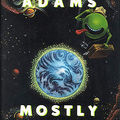










THANK YOU!!! I had the same problem after backing up my HD to an external drive. It changed the entry to point to the external drive for TEMP, Favorites, History, and Cookies.
Thank you you saved me a lot of time. I was about to reinstall all again.
Thanks so much for this. I have been fighting for a day to get this fixed!
Thanks. Exact same issue - I rearranged the cables in my computed and apparently the drive letter got reassigned from G to F. As usual Microsoft knowledge base made me try all kinds of useless fixes.
Does this also work for 2007? I haven't been able to figure it out.
Brett
Computer Help Site.
I had after backing up my HD to an external drive. It changed the entry to point to the external drive for TEMP, Favorites, History, and Cookies.
Thanks for his Nice info, Very usefull all of us.
Regards,
Cathe
Thanks for sharing this information with us its very useful.rrrs
I am amazed why would a DriveCloning software will tinker with this? I've also used Drive Cloner may times and have never landed with such issues. It's strange, was it a bug with DriveClone Pro version? How did you find it out btw? because regedit isn't a good place to tinker.
Thanks for sharing the most informative article.
It's strange, was it a bug with DriveClone Pro version? How did you find it out btw? because regedit isn't a good place to tinker.
found your site on del.icio.us today and really liked it.. i bookmarked it and will be back to check it out some more later ..
It's strange, was it a bug with DriveClone Pro version? How did you find it out btw? because regedit isn't a good place to tinker.
Hardware News & Reviews
I would've just reinstalled windows. that's a pretty smart find.
Yeah I would've probably just reinstalled windows too! lol Anyway great website you have here, goes on my to read list.:)
first time visiting here.. thanks for the share
You need to check your "Environment Variables" on the Advanced tab in System
Properties. It sounds like the Temp folder is either invalid or it points to
a
folder you don't have sufficient permissions for. This might help you.
Contextual Link Building
Outlook - arrggh, I understand your frustrations man. Thanks for sharing and logging these issues.
I am getting this error when I load a file in Word 2000.Tried everything I could find on the MS site - nothing works.
I have suffered through this problem several time and I always reinstalled every thing but now I have got the solution after reading your post.Thank you very much for giving me the solution.
I've had a similar problem to this in the past except with Excel. I never did get the problem straightened out though since I was going to get a new computer anyway. I've never had this problem with Word.
This is great.. You could have re-installed MS Office.. But, its good that you didn't do that.. Solving the bugs lets you learn more..! This is an example for it..!
Angeline @ marcus evans scam
I have faced this problem many times and I think to get out of it through this article.
Aiden @ babyliss pro titanium
i checked the registry for my temp folder settings and the cache was assigned to the wrong drive which is now a DVD ROM. DriveClone Pro must have changed my TEMP folder when I installed it.
Thanks for the info. How can I prevent facing this same problem in the future? Is there a way to prevent this from happening?
i checked the registry for my temp folder settings and the cache was assigned to the wrong drive which is now a DVD ROM. DriveClone Pro must have changed my TEMP folder when I installed it.
Thanks for the info. How can I prevent facing this same problem in the future? Is there a way to prevent this from happening?
Word could not create the work file error? What seems to be the problem? Is there a way to prevent this thing from happening in the future?
Thanks for the info. It works for office 2007 as well. I think the problem is associated with western digital external hard drives
I have the same problem with this. very confusing at the moment. I finally found how to solve it. thanks for berbebagi knowledge.
Is there a way to avoid this thing from happening to my own site? How did you fix it?
I simply pointed the registry entry to my temp folder start Word and it works fine. Look at Aion online.
A lot of critical essay writing about will be accomplished for people that will like to have knowledge really interesting releases close to to blog.
So, what was the problem? Please discuss this more. Thanks for sharing this. At least, now I know what to do in case this happens.
Thanks for this. Luckily, I haven't experiemce this kind of problem. It's a good thing that the problem was solved.
Thanks for sharing your brilliant ideas. Anyway, I am looking forward to reading more posts from you.
Thanks for the post.
Great Post.
Thanks for sharing this valuable info with us.I love this post.
I had this problem too and I found out that your information could help me. I'm so glad that I can fix it because it's so annoyed me.
I've had this happen to me before too. Thanks for the tips to fix it.
Word is good when it's good, but when it's bad it drives me round the bend. It has a mind of it's own at times, I can't stand it but what are the other options?
Thanks for the information I had the same problem and found with the help of this post I could fix it
For me personally I just would have reinstalled windows because im not much of a tech guy plus im lazy lol
Did you try copy over to external usb and open it?
thank you my office can be use now
Thanks for the info, I been having trouble with this. In the past I've had to reinstall windows :(
It's strange, was it a bug with DriveClone Pro version? How did you find it out btw? because regedit isn't a good place to tinker.
Thanks for sharing the information.
google
This is really a serious problem specially if you are a content writer and using MS word for writing your content. Keep posting
thanks for this good post..
Thanks for sharing the information.
information
Damar Şarkılar
Excellent
what's your name? bmx
I have the same problem with this. very confusing at the moment. I finally found how to solve it. thanks for berbebagi knowledge.I'm so glad that I can fix it because it's so annoyed me.