Adding Yahoo Messenger status icons to websites is fairly easy and straightforward, it doesn't even need any programming language to customize them. By this time, i have gathered 25 different status messages that can be used to display while the user is online or offline on Yahoo Messenger.
Using OPI from yahoo, we will be able to detect whether a user is online. For example my Yahoo Id is 'tildemark', use the following address to know if i am online on Yahoo Messenger: http://opi.yahoo.com/online?u=tildemark
obviously the query string u=tells OPI to check for any user having a Yahoo Id of tildemark. The script then returns a status graphics "online" and "not online".
To add this on any website, we therefore use the syntax: (you will need to replace YahooID with your corresponding ID)
<img src="http://opi.yahoo.com/online?u=YahooID" />
The code above will display a cute smiley face icon if your online and a gray icon if your offline. Below is a table of the 25 possible icons to customize your Yahoo Messenger online status.
| Style # | Online Status | Offline Status | Dimension |
| 0 | |||
| 1 | |||
| 2 | |||
| 3 | |||
| 4 | |||
| 5 | |||
| 6 | |||
| 7 | |||
| 8 | |||
| 9 | |||
| 10 | |||
| 11 | |||
| 12 | |||
| 13 | |||
| 14 | |||
| 15 | |||
| 16 | |||
| 17 | |||
| 18 | |||
| 19 | |||
| 20 | |||
| 21 | |||
| 22 | |||
| 23 | |||
| 24 |
To display an icon with the style number 2, we use this syntax in HTML:
<img src="http://opi.yahoo.com/online?u=YahooID&t=2" border="0" />
You can also add a custom message when a user clicks on the image to launch Yahoo Messenger and start a chat with the default message as "hello":
<a href="ymsgr:sendIM?YahooID&m=Hello"><img src="http://opi.yahoo.com/online?u=YahooID&t=StyleID" border="0">a>
What if we would like to create our own status image? Using the code above, there will be no way we could that without the use of a programming language. Another helpful option to our query string allows us to choose to display graphics or by a mere status message saying "ONLINE" and "NOT ONLINE" using 'm'. Adding that option to our query string we get:
<img src="http://opi.yahoo.com/online?u=YahooID&m=g&t=StyleID" border="0">
I don't know what 'm' stands for but im guessing its 'mode' and 'g' means 'graphics'. Nothing will happen to our status message until we set 'm' to 'a'.
<img src="http://opi.yahoo.com/online?u=YahooID&m=a&t=StyleID" border="0">
Since we need to compare things we will set 'm' to 'a' because it will be hard to compare things in graphics, although its possible but comparing string is way easier.
Furthermore, notice that when using 'm=a' and setting 't=0' gives us the text status and setting 'm=a' and 't=1' gives us a numeric status. Things got more easier for us now. whenever the status returns '00' it means the YahooID is offline, and its '01' the YahooID is online.
Here is a PHP class for yahoo status, we will just add more features to it while we progress but for now it will just check for online status.
1: php
2: /**
3: * @version 1
4: * @package Miscelaneous
5: * Copyright (C) 2009 tildemark.com. All rights reserved.
6: * @license GNU/GPL
7: * @author tildemark
8: */
9:
10: class Yahoo {
11: function Get_status($yahooid){
12: $status = file_get_contents("http://opi.yahoo.com/online?u=$yahooid&m=a&t=1");
13: if ($status === '00')
14: return false;
15: elseif ($status === '01')
16: return true;
17: }
18: }
19:
Save it as class.yahoo.php. To test the code we write the following:
1: php
2: // create a new instance of the class
3: $ys = new Yahoo();
4:
5: // assign a temporary id, we will
6: //use ernie id because he's always online
7: $id = 'ernmats';
8:
9: get the online status
10: $status = $ys->Get_status($id);
11: if ($status == false)
12: echo "offline";
13: elseif($status == true)
14: echo "online";
15: ?>
I have attached the Yahoo Status Class source code here if you do like to manually encode them.

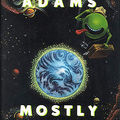










Thanks for a great piece of info! Any ideas on how to add an ICQ status icon to my site?
Thanks for the tutorial! you help me a lot :). but if i'm using ASP for this tutorial, how will you do ?
Wow..This is great.. I will try using the script..! Thanks for the information..All the emoticons are so cute..!
Wonderful Icons.. I'm using YM 9. The emoticons in YM-9 are amazing.. I have tried using some of the scripts.. and it does work for me.. Am happy for it..!
Thanks for these lovely icons
thank you for sharing. i really need this
hi, how an i use the style number 15?
hi, how can i use the style number 15?
Excellent information given by you.i really need it.I have idea on HTML and i will definitely try this.The icons are very nice. Thanks for sharing wonderful information.
plz heelp me give me my web status yahoo id online
Nice bro..
this great shared.. :D
plz give me yahoo id online & invisubile status script
plz give me yahoo script
OH MY GOD!!! This is an amazing piece of code! =]
One question though, is this server intensive? I would like to implement it in one of my forums of 3,000+ members.
Thanks!
Thanks for providing this great post.
Wow, Thanks for the tutorial! you help me a lot :).All the emoticons are so cute. Thanks for sharing..
Wow, Thanks for the tutorial! you help me a lot :). All icons are very cute
thanks for sharing this