Its been almost a month now since i moved into MT4, it's a new world of blogging with MT4's new features. I would suggest you do the same with your MT powered blogs.
During my move, i found out that my RSS category feeds were lost. Now, im looking for some ways to restore the RSS Categories. Im not really fun of hacking or messing with my movable type installation and im pretty new to editing with MT templates. With a little bit of help from old blogs posts and the MT4 documentation, i was able to successfully restore my RSS category feeds.
Making a Category RSS feed
Let us start making category rss feeds by going to your blog templates section:
1. On your blog templates, click on your RSS feed template, the one with the file name index.xml
2. Highlight all contents and copy everything inside the template into the clipboard.
3. Click on the shortcut List index templates link on the right.
4. Now you are back to your blog templates page.
5. On the quick filters menu, click on the Archive templates.
6. Create an Entry Listing archive template
7. From the content you copied to the clipboard paste it into the textbox.
8. Assign a meaningful name to your new template, everybody is using Category RSS
9. Save your new template.
10. Create an archive mapping of type Category
11. At the path textbox place in
rss/<$MTArchiveCategory dirify="-" $>/index.xmlPlease note that movable type will store all the rss feeds into the rss folder you specified. You can also rename it to another name if you'd like to. I'm using rss as my folder for the rss feeds
12. Save your template.
13. Rebuild your Index templates, by clicking on the Publish icon
You can check if your work by visiting your blog thru your favorite FTP client. If categories folder is created then its good to go. Now we can insert the code into our main index template right before the category name. As for me, i placed an image as my rss feed link. try https://tildemark.com/rss/
14. Go back to your blog templates root15. Click on the Widgets
16. Click on the Category Archives link.
17. Navigate into the list item
/index.xml">
 /images/status_icons/feed.gif alt="
/images/status_icons/feed.gif alt=" Category RSS feed" />
20. Rebuild and Publish your blog. The output should look something similar with my category lists on my main page.
-----
IT industry's demand for 642-845 and other IT certified people keeps growing and growing. CISCO 642-825 certification gives industry recognition of your knowledge and proficiency in using vendor's networking hardware. IT professional earned 1Y0-456 certification to demonstrate his skills and knowledge of working with different hardware and software configurations. EX0-101 certification enables you stand out from the crowed of IT certified peoples like A+ 220-602 Exam.

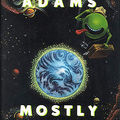










great tip!
been following through the recipe on MT 4.2 entering the custom archive file path specifier %-C/rss.xml to produce category feeds of the form
blog.example.com/category/rss.xml
and all's well apart from the widget category links..
instead of pointing to blog.example.com/category/ they all point to blog.example.com/category/rss.xml
does this category archive mapping mess with the $MTCategoryArchiveLink$ somehow?
any clues?
im kinda confused with what you are saying. ill just shoot in a question, is you blog hosted on the same server with a subdomain? Ive been installing MT on subdomains and i do find it painful getting into the correct directory, you might want to start your investigation on that.
Based on my experience $MTCategoryArchiveLink$ points to blog.example.com/category/rss.xml. No need to specify /rss.xml because its already pointing to the archive page.
Just had the same problem. Before adding this, the category widget created links like blog.example.com/category/index.html. After created Category RSS per the instructions here, the RSS feeds worked just fine but all the category widget links were suddenly changed to point to blog.example.com/category/rss.xml.
Since I don't want people clicking on category archive links and getting RSS feeds instead, I had to change everything back. Apparently somewhere in the process, $MTCategoryArchiveLink$ starts thinking that Category RSS is now the correct link to use. I still want to add category RSS feeds, so any advice would be greatly appreciated.
@Chris i think i fixed the error, and updated the post. you should be able to add category rss now.
Wow, great tip. First I got the same problem with categorynames pointing at atom.xml but by changing the archivemapping it worked. I did not use the same atom.xml name but the mtarchive.xml name. So every category has its own feed with its category name, e.g. rss-trends.xml, rss-weblogs.xml, rss-books.xml a.s.o
Hm, still having exactly the same problem. Hans, can you tell me how exactly you changed the archivemapping in order to avoid the widget category links pointing to the feed?
papanormal, did you manage to solve this?
Okay, it's after 4 a.m., I finally got it -- two links, one on the rss icon linking to the xml feed, the other on the category name linking to the archive page.
I have it inside a custom sliding menu where the "a" (href) is a block display in the stylesheet, so getting the little rss icon and Category name on the same line took a while. I didn't want to change that since the other Template Modules in the menu work well with the block. I did it inline.
I also reduced the icons to match the type size, and hard-coded the img src link -- but for this example I switched it back to your MT:StaticWebPath example.
Replace the [ and ] with angle brackets to use it -- andgle brackets wouldn't display in this comment.
[MTCategories show_empty="1"] [a href="[MTBlogArchiveURL]rss/[MTCategoryLabel dirify="-"] /index.xml" style="display: inline;"] [img src="[mt:StaticWebPath /]/images/status_icons/feed.gif" width="10" height="10" hspace="5" alt="[MTCategoryLabel] Category RSS feed" /][/a][a href="[$MTCategoryArchiveLink$]" style="display: inline;"] [$MTCategoryLabel$][/a][br /] [/MTCategories]
It's here to see at this not-yet live blog.
I am trying to create rss feeds for the categories on my blog, but I am having a problem. The rss feeds that are created for the categories are exactly the same as the main feed.
I am running MT 4.23. There is not an "index.xml" file, so I copying the "atom.xml" file and pasting that into the new "Category RSS" archive template.
I set the archive mapping to daily, and the publishing to statically.
The category rss feeds are being created, but as I said above, the content in the feeds is not correct and is the same as the main rss feed.
I can not figure out what I'm doing wrong here. Any help or suggestions would be appreciated!
I realized I had archive mapping set to daily, instead of category. Works great now!
CATEGORY LINKS ARE STILL A PROBLEM!!!
Has anyone found a solution to the very first post in this thread from papanormal: "instead of pointing to blog.example.com/category/ they all point to blog.example.com/category/rss.xml
does this category archive mapping mess with the $MTCategoryArchiveLink$ somehow?"
This is the same problem I just experienced when I followed the instructions here.
Well, in the meantime, I was able to set up a new feed using the info on this page: http://www.learningmovabletype.com/a/000458simple_rss_customizations/
If someone finds a solution to the problem above, it would be great if they'd post it here.
I don't think that is a problem anymore. Please check again, you might have missed something along the way.
Will, I had the same problem with links. It gone when I removed a tick next to "Category" in Archive Mapping for rss.xml
Great article.Its really very useful and interesting.
Movable Type Blogs Always help us to find usefull posts from RSS feeds, if you check other CMS, there is few option available. Thats why i like Movable type4 App's.
Mike
Movable Type Platform Always Have RSS Feed options, but other CMS have RSS but, don't have much features, like movable4.
Mike