
Probably the most easiest way to increase the upload limit not just on activeCollab but almost to all PHP applications like WordPress is by configuring the .htaccess file. Editing you PHP ini file can be hard if you do not have access to server or if your are on a shared hosting environment.
Copy and paste the following code below to increase PHP upload limit, i have set the limit to 20MB but you can change it to your liking by editing it.
php_value upload_max_filesize 20M
php_value post_max_size 20M
php_value max_execution_time 300
php_value max_input_time 300UPDATE:
# PHP 4, Apache 1.
php_value memory_limit 64M
php_value post_max_size 20M
php_value upload_max_filesize 20M
php_value max_execution_time 300
php_value max_input_time 300
# PHP 4, Apache 2.
php_value memory_limit 64M
php_value post_max_size 20M
php_value upload_max_filesize 20M
php_value max_execution_time 300
php_value max_input_time 300
# PHP 5, Apache 1 and 2.
php_value memory_limit 64M
php_value post_max_size 20M
php_value upload_max_filesize 20M
php_value max_execution_time 300
php_value max_input_time 300

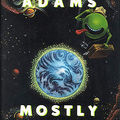










Thanks for this post, for your typical shared hosting this method is a god-send, and one I wasn't aware of.
I can't believe I found out about the NO-CD Star Craft patch on this site before I did from any official source like Blizzard!
thanks for the article it helps me a lot build my custom essay
Thank you so much for providing lot of information on how to increase the memory space while uploading using the htaccess.Really it helps a lot in uploading large amount of data.