 When i disabled the anonymous comment on my blog, people also stopped placing their comments. It might be because the people who commented were actually bots? Maybe or maybe not. Now, i got freaked because people really stopped commenting, as in zero comments. So, i started to look for ways to make post some comments again. I tried installing some plugin that allow users from other blogs like WordPress or other sites to use their login to comment on my blog using the OpenID technology.
When i disabled the anonymous comment on my blog, people also stopped placing their comments. It might be because the people who commented were actually bots? Maybe or maybe not. Now, i got freaked because people really stopped commenting, as in zero comments. So, i started to look for ways to make post some comments again. I tried installing some plugin that allow users from other blogs like WordPress or other sites to use their login to comment on my blog using the OpenID technology.Here's the list of plugin that i have installed in addition to the builtin options:
AOL/AIM
Yahoo
WordPress
But still, only a few commented. Now, I'm trying to enable reCaptcha hopefully people might come back and start to comment. If you are using MT4.1, you might need this. Otherwise, if you are using an older version then visit josh carter's blog for a workaround.
Enable reCaptcha on your Movable Type 4.1 blog
- Get a public and a private key from the reCaptcha website
- Get copy of the reCaptcha plugin from your mt4 installation folder. Its located at /extras/examples/plugins/reCaptcha from your mt4 folder
- Paste them to the plugins folder at /plugins/reCaptcha inside your mt4 folder
- There is a README file read it for instructions.
- On your blog go to Preferences > Plugins
- Click on the the reCaptcha and enter your Public and Private keys you had when you registered at their website
- Click on Save Changes
- Go to your blog Preferences > Blog Settings > Comment
- Scroll dow below to the Comment Display Options
- Change the Captcha Provider from None to reCaptcha
- Save Settings
- Go to your blog Preferences > Blog Settings > Spam
- Check if the spam slider is at zero. If its not return it to zero, otherwise you will have to moderate all the comments again.
- Go to Design > Templates
- Click on Template Modules
- From the README file: Edit Comment Form template, so it renders MTCaptchaFields unconditionally. In practice, this means replacing these lines
<$MTCaptchaFields$>
to these lines:
<$MTCaptchaFields$>
- Click on Index Templates
- From the README file, Edit Javascipt index template, to remove these lines of code which calls delayShowCaptcha:
captcha_timer = setInterval('delayShowCaptcha()', 1000);
- Save and Rebuild you blog.

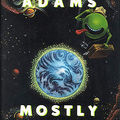










On my wordpress blogs, I use a plugin called Spam Karma, which catches suspicious comments and holds them for me to approve.
So far, it is 100% for letting good stuff go, and crap quarantined.
You might want to check if MT has something similar...
@David The reason i enabled captcha on my blog is that i used to moderate them. so yes MT has that capability and its not a plugin, its builtin to MT. It also has this slider that automatically blocks suspicious comments having more than 2 links. The problem is if the spam you are to moderate increases to more than 20 a day and of course, you wouldn't want to moderate that number of spam everyday.
More blogs should have this feature. It prevents bots because of the captcha plus it makes it more convenient for people who discover your blog to comment quickly without the hassle of needing to register. :)
The problem is, the moment you put together code to block spam comments, someone else writes a program to get around it. A certain piece of software, that I will not mention, recognizes captchas. I finally wound up setting all my blogs on "moderated," and go through them once a week.
My most popular blog got up to 30 spam comments daily. Adding captchas cut down on this considerably.
Now a robot can take care of any kinds of spam, I think.
Really easy to use and efficient! Thank you!
thanks for sharing
Really easy to use and efficient! Thank you!
i use to copy these kind of postings to my blog!
I thought while looking at the comment box that you removed captcha which is not a good idea because if you had zero comments, atleast it was better than all 10-20 bots. Now you've got a lot of comments and it's important to have real people commenting on the topic. I really like this plugin who want to use their ids to comment and now you've got anonymous commenting go again and with captcha so how's the response?
my new problem is that real people are sending comment spam and there are plenty of them.
Fine comment on the subject
tancks
this post very very helped me !
Good Time
Hey Alfredo!
reCaptcha is now on GitHub.
You'll find full instructions in the README file. I used your guide here to assist in the documentation. It would be great to have your feedback to know if we've missed anything.
Thanks much.
wow beau, that post if very old, i don't know if its working anymore as i'm using the built in captcha now. thanks for thank comment anyway.
What affect did you find this had on sign ups/ registrations?
What affect did this have on sign ups and registrations?