
Image by Za3tOoOr! via Flickr
order allow,deny
deny from 122.180.
deny from 123.123.123.123
allow from all
RewriteCond %{REMOTE_ADDR} ^122\.180\.\d+\.\d+$
RewriteRule .* http://www.youtube.com/watch?v=ZOU8GIRUd_g [R=302,L]

Image by Za3tOoOr! via Flickr
order allow,deny
deny from 122.180.
deny from 123.123.123.123
allow from all
RewriteCond %{REMOTE_ADDR} ^122\.180\.\d+\.\d+$
RewriteRule .* http://www.youtube.com/watch?v=ZOU8GIRUd_g [R=302,L]



php_value upload_max_filesize 20M
php_value post_max_size 20M
php_value max_execution_time 300
php_value max_input_time 300
# PHP 4, Apache 1.
php_value memory_limit 64M
php_value post_max_size 20M
php_value upload_max_filesize 20M
php_value max_execution_time 300
php_value max_input_time 300
# PHP 4, Apache 2.
php_value memory_limit 64M
php_value post_max_size 20M
php_value upload_max_filesize 20M
php_value max_execution_time 300
php_value max_input_time 300
# PHP 5, Apache 1 and 2.
php_value memory_limit 64M
php_value post_max_size 20M
php_value upload_max_filesize 20M
php_value max_execution_time 300
php_value max_input_time 300

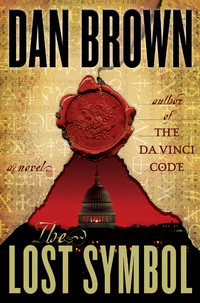
| Symbol | Hint |
| Alpha's antithesis - omega symbol | |
| An age in the hair of Broadway | |
| Anagram of "Madras Pen" | |
| Casanova, Mozart and Houdini had this in common | |
| Centaur archer | |
| Circle's circumference divided by its diameter | |
| Demisemiquaver | |
| Fourth rock from the sunl | |
| French Monarch's lily | |
| Greek Goddess of Triumph | |
| Hieroglyph of seven body parts in one | |
| Hood ornament for Emil Jellinek's daughter | |
| IESOUS CHRISTOS THEOU YIOS SOTER | |
| Kafka, Poe, or Khepri embodied | |
| Latin "recipe" offered by doctors/td> | |
| Leo's chaste neighbour | |
| Meditative chant | |
| Octothorpe | |
| One eyed man + two ravens | |
| Opposing, yet unified | |
| Quicksilver | |
| Proofreaders mark from latin "delere" | |
| Robert Langdon's favourite symbol | |
| Scribe of Sidereus Nuncius was the first to see rings around it | |
| Silence for Berlioz, Bizet and Bartok | |
| Sounds like a resident in the Garden of Eden | |
| The "S" in Mozart's D.S | |
| The cross of Bogart's Falcon | |
| The fork of Zeus' younger brother | |
| The Golden Ratio | |
| Venus' Hand Mirror | |
| Who uses this symbol | |
| without end | |
| Zeus' Games |


Adding Yahoo Messenger status icons to websites is fairly easy and straightforward, it doesn't even need any programming language to customize them. By this time, i have gathered 25 different status messages that can be used to display while the user is online or offline on Yahoo Messenger.
Using OPI from yahoo, we will be able to detect whether a user is online. For example my Yahoo Id is 'tildemark', use the following address to know if i am online on Yahoo Messenger: http://opi.yahoo.com/online?u=tildemark
obviously the query string u=tells OPI to check for any user having a Yahoo Id of tildemark. The script then returns a status graphics "online" and "not online".
To add this on any website, we therefore use the syntax: (you will need to replace YahooID with your corresponding ID)
<img src="http://opi.yahoo.com/online?u=YahooID" />
The code above will display a cute smiley face icon if your online and a gray icon if your offline. Below is a table of the 25 possible icons to customize your Yahoo Messenger online status.

 Just today, i have noticed that my bandwidth usage surge up 2 times it normally does. A trouble of having your site suspended and having to pay for the extra bandwidth the other people are stealing (mostly Myspace users).
Just today, i have noticed that my bandwidth usage surge up 2 times it normally does. A trouble of having your site suspended and having to pay for the extra bandwidth the other people are stealing (mostly Myspace users).
To end this horror, i have decided to edit my .htaccess file and prevent all websites to hotlink on the images i have uploaded to my server. Yes, i have marked them private, any referrer other than my domain name will be denied access to my site's images including Google and the other search engines.
So here is code for preventing people from hotlinking my images:
1: RewriteEngine on
2:
3: RewriteCond %{HTTP_REFERER} !^$
4: RewriteCond %{HTTP_REFERER} !^http://tildemark.com/.*$ [NC]
5: RewriteCond %{HTTP_REFERER} !^http://tildemark.com/.*$ [NC]
6: ReWriteRule .*\.(png|gif|jpg)$ - [N,F,L]

Its been several days since i started getting this annoying error. It lets me open a document but won't save them. I tried running the other office apps and they seemed to be working just fine except for Outlook which gives the same error.
Outlook could not create the work file, check the temp environment variable.

I tried moving the temp folder to root but its no use. i even changed its attributes and removed the read only check mark. I kept on checking Word if the problem was gone, kept restarting my PC, and uninstalled Office a couple of times. It will return the same error message:
Word could not create the work file, check the temp environment variable.
I am getting desperate and planned to reinstall Windows. Then, i have recalled that the problem started when i got back from vacation which i eventually removed one of my hard drives out. Thinking Windows might have rearranged my drives, i checked the registry for my temp folder settings and the cache was assigned to the wrong drive which is now a DVD ROM. DriveClone Pro must have changed my TEMP folder when I installed it.
My Solution:
I simply pointed the registry entry to my temp folder start Word and it works fine. Navigate to the registry key below:

HKEY_CURRENT_USER > Software > Microsoft >Windows > CurrentVersion > Explorer > User Shell Folders > Cache
Change: the value to your TEMP folder like %USERPROFILE%\TEMP
To open the registry:

 Just found out that the new StarCraft Patch has removed the CD check on both StarCraft original and the Expansion Version, Brood War. Now, i don't have to always bring with me my StarCraft CD whenever i go. This is a great news for me and i thought i would like to share this with you. Considering most of my friends loves StarCraft and are still playing it up until now. I thought it was a joke, so i tried it myself. Yes the CD check is gone on the 1.15.2 patch.
Just found out that the new StarCraft Patch has removed the CD check on both StarCraft original and the Expansion Version, Brood War. Now, i don't have to always bring with me my StarCraft CD whenever i go. This is a great news for me and i thought i would like to share this with you. Considering most of my friends loves StarCraft and are still playing it up until now. I thought it was a joke, so i tried it myself. Yes the CD check is gone on the 1.15.2 patch.
Its been more than 10 years since its initial release way back in 1998. Imagine how many CDs have been sold and even today people are still buying it. So, i guess Blizzard has considered this as a bonus to StarCraft fans. I still consider StarCraft as the most balanced game i have ever played.
See for yourself and download the patch:
FTP: http://ftp.blizzard.com/pub/starcraft/patches/
HTTP: http://www.blizzard.com/us/patches/
To play without the CD, please follow the following instructions:
Windows Users:
- Make sure you have "Hide extensions for known types" unchecked. To do this please use the following steps:
- Click Start -> Programs -> Accessories -> Windows Explorer
- Click on Tools -> Folder options (Windows Vista users may have to press the Alt key to see the tools option at the top of the window)
- Click on the View Tab In the list, look for the "Hide extensions for known file types" option, and make sure that it is unchecked.
- Click OK to save the changes.
- Now you will need to copy some files from the Game CDs
- If you own only StarCraft, copy "INSTALL.EXE" from the StarCraft CD to your StarCraft folder and rename it to "StarCraft.mpq".
- If you own StarCraft: Brood War, copy "INSTALL.EXE" from the StarCraft: Brood War CD to your StarCraft folder and rename it to "BroodWar.mpq". If you wish to play the StarCraft original missions then please copy and rename the install file from the original StarCraft CD as well, as listed directly above.
Mac users:
- If you own only StarCraft, copy "StarCraft Archive" from the StarCraft CD to your StarCraft/StarCraft Files/ folder.
- If you own StarCraft: Brood War, copy "Brood War Archive" from the StarCraft: Brood War CD to your StarCraft/StarCraft Files/ folder. If you wish to play the StarCraft original missions then please copy the Starcraft Archive file from the original StarCraft CD as well, as listed directly above.



Windows Live Writer is a desktop application used to instantly update multiple blogs without logging into each of them using the browser. You can setup popular blog programs like Wordpress, Movable Type, Sharepoint, TypePad, blogger, LiveJournal or other blog that uses the XML-RPC protocol.
Needed
We need to download Windows Live Writer before we begin. You can also install other applications that comes together with the install. You can select the applications by clicking on their corresponding check boxes. It will take you some time before you can install Windows Live Writer especially if you have selected all of the applications that came with it.
Run the application
After installing, run the application from your desktop or by navigating via the start menu. Let us add your Movable Type blog into Windows Live Writer.

Your Web Services Password is not your Movable Type login password. You may find your Web services Password at your profile page. Just click reveal on your profile then copy and paste to the Windows Live Writer textbox. See the Image below.

This blog entry was posted using Windows Live Writer.

Enable curl with XAMPP on Windows XP