.htaccess files allows us to change configurations on our servers per directory or subdirectory. we may enable htaccess files by editing our httpd.conf rewmoving the comment on line from
;LoadModule rewrite_module modules/mod_rewrite.so
to
LoadModule rewrite_module modules/mod_rewrite.so
we need to change the AllowOverride directive also from
Options FollowSymLinks
AllowOverride None
Order deny,allow
Deny from all
Satisfy all
to
Options FollowSymLinks
AllowOverride All
Order deny,allow
Deny from all
Satisfy all
You can also rename your .htaccess file by adding the line below on you httpd.conf file
AccessFileName [filename]
example: AccessFileName .configuration
-----
70-648 certified people seem more valuable to employers and businesses. Online businesses need experts with 642-552 certifications. Cisco 642-892 exam addresses Demand for networking skilled people in the Telecommunications Market. 650-621 validates your practical experience and helps you earn more from your existing jobs. Oracle's market share in the database market creates a demand for 1z0-042 certified individuals even in small businesses.

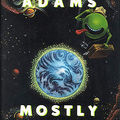










I was looking to enable htaccess in my server, nice guidelines.
Thanks.
Very usefull info. Need to bookmark.
thank for the post.. ive learned a lot..
thanks for the post.. ive learned a lot from this tutorial
thansk a lot
Forex Trading
I was looking for a decent introduction to htaccess. You got me on the right track. Thanks!
Johannes
very useful.. thanks.. :)
bhaiya kyu faltu time waste karate ho
Its a very interesting information. Good guidance. Keep it up.
Excellent!
You may want to add that you have 2 entries of AllowOverride you should search and replace :)
you da man .... man!
great article! appreciate it
Hey! Found it at the right time . Thanks !!
Thanx so much !
thanks, it was very helpful.