cURL stands for Client for URLs. It allows us to transfer files having URL syntax. It supports FTP, FTPS, HTTP, HTTPS, SCP, SFTP, TFTP, TELNET, DICT, LDAP, LDAPS and FILE.
To enable curl library with XAMPP we need to modify the php.ini files in our xampp folder.
1) Locate the following files:
C:\Program Files\xampp\apache\bin\php.ini
C:\Program Files\xampp\php\php.ini
C:\Program Files\xampp\php\php4\php.ini
2) Uncomment the following line on your php.ini file by removing the semicolon.
;extension=php_curl.dll
3) Restart your apache server.
4) Check your phpinfo if curl was properly enabled.
-----
Demand by businesses for 650-393 certified people is fueling the drive for IT certifications. Microsoft 70-284 certification along with 70-528 can be helpful in boosting your career to the next level. Today, PMI-001 and other IT certifications especially CISCO 350-029 certification are becoming as marketable as academic degrees. CISCO 640-801 certification is opening doors for professionals to the most rewarding posts in networking field.

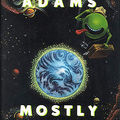










Hey, thanks for this =]
Excellent! Just Sweet & Simple :)
Thank you. This was a lot of help.
Thanks! :)
Hi there,
Many thanks for posting this information here.
It's been a very nasty couple of days for me with curl not working.. You're a star for having pointed out the php.ini in the apache bin folder.. I had totally forgotten it..
Many thanks,
Bala Menon
Many thanks.
this is was really of great help. thanks man.
This worked!
Thank you so much for this post.
Thanks a lot, curl is working now!!
matbaa ve matbaacılık deyince biz varız
thanks a lot. its really good.
thanks for sharing
VERY useful article.
Worked like a charm.
You deserver to be #1 on Google results for this one! :-)
Many Thanks !! this is awesome article.
Maan.. you save my life :)
Big thanks
Thank you...
I need this to configure magento :)
Me too, I always forget xampp's REAL php.ini location!
I don't understand why did xampp disabled this. Curl is used very often.
Thanks for share the tips. Its very usefull.
Thank you so much!!!:))
Un grand merci
Hey..
This is fantastic guide for enable the CURL in xampp..
working fine in my pc..
Thanks a lot..Brother for good article..
Thanks Bro!! You Saved Me.
Your site doesn’t correctly work in Safari 4 in Mac OS X (4Version) :( Please help me How can I remove the problem?
Your site doesn’t correctly work in Safari 4 in Mac OS X (4Version) :( Please help me How can I remove the problem?
thanks for all
Wonderful article. Thanks a lot for sharing.
Many thanks! Your post save a lot of my time. Now cURL works on my Xampp perfectly :)
Hey thanks! it worked.
I found php.ini only at one location
C:\Program Files\xampp\php\php.ini
not the other two.
What am I missing?
And where will I check phpinfo to see curl is properly enabled
Need help as I am new
thanks a million! :)
To check the PHP info, create a PHP file and put just this in it:
Run it, press Ctrl-F, and search for cURL. If it doesn't come up, it didn't work. If it does show up, you installed cURL successfully.
Or just try running a script with curl_init() in it. If it says the function doesn't exist, it wasn't installed successfully.
I am using xampp.
I removed the comment from all the files.
Even I restarted the machine.
No response.
Actually when i call the CURL function, no further execution.
Can someone give me idea???
Working! Thanks :)
it is really working. Thank you for sharing.
Really nice. Thank you for sharing.
Helpful article. Thanks. it is working.
Thanks Man
do you know how i get html source useing curl ????