The install was smooth so i proceeded to install the software i needed to work until i stumbled upon a problem along the way. My internet access got lost and i am somehow connected to an unidentified network instead. Its gotten more weird for i was able to browse the network. My only problem is that i am not able to connect to the internet.
It happened that before i installed Quicktime. I guess its the culprit, but i can't uninstall it because i need it.
I first learned that by disabling and then enabling the local area connection, internet access is restored. Certainly its not the perfect solution and i can bare myself the pain in doing the same task every time i turn the PC on. Here is a video on how to disable and enable the local area connection.
If you are somehow not contented with the solution, you can always uninstall Quicktime or try disabling the Bonjour service. See the video on how i fixed it.

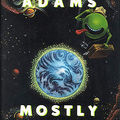










Useful tip to enable and disable the local area connection when using windows 7.
The unidentified network *is* your wireless network that what's really annoying about this issue!
My network appears twice in the list of wireless networks, once with it's real SSID and once as "unidentified network" I know the second one is the mine because the signal is maximum and I live miles from anyone else!
Thanks for this very useful article.