This option is only available for folders included in your user profile. Folders in your user profile include My Documents and its subfolders, Desktop, Start Menu, Cookies, and Favorites. By making your folders private, all the contents inside it will only be available to you. If you do not make these folders private, they are available to everyone who uses your computer. When you make a folder private, all of its subfolders are private as well. For example, when you make My Documents private, you also make My Music and My Pictures private. When you share a folder, you also share all of its subfolders unless you make them private. You cannot make your folders private if your drive is not formatted as NTFS.
Ensure that Use simple file sharing option is enabled otherwise the make this folder private wont be available.
- Open My Computer, Start -> My Computer
- Navigate to your local drive where your profile is located usually drive C:
- Open Documents and Settings
- Go to Tools -> Folder Options
- Under View tab, scroll down further at the Advanced settings until you find Use simple file sharing (Recommended option)
- Enable the option by placing a check on it.
- Click OK button
- On your Documents and Settings folder right click on your username.
- Select Sharing and Security at the context menu
- On the group Local sharing and security group, place a check on the Make this folder private option.
- Please note that you cant make a folder private until you take ownership of the folder.
- Click OK button
This folder will stay private even if you insert the drive into another computer, at least private by default. Of course, if you are the administrator you can take ownership of the folder and take control of its contents.

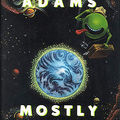










Leave a comment