This program is very annoying, and it wont be removed with a simple program uninstall. There are also programs that will automatically run the application. When you try to use the new version Live Messenger, Windows Messenger will not be overwritten and will display 2 tray applications, One for the new MSN Live Messenger and the preinstalled Windows Messenger. This day, I have decided to get rid of the preinstalled Windows Messenger.
To my surprise, its not listed with the Add/Remove Programs icons at the Control Panel. Microsoft has hidden the uninstall option for this application. Windows 98 has that option, i wonder why they removed it from Windows XP.
So, I searched the System folder for the configuration. Here's how we could remove Windows Messenger successfully.
Browse to your Windows INF folder. Usually its found at C:Windows\inf. its a hidden folder so you have to explicitly type it at the address bar or using Run like this
1. Start -> Run
2. Type in C:\windows\inf [Enter]
3. Look for the file named SYSOC.INF
4. Open it with an editor, notepad will do.
5. Look under Components for the line like this:
msmsgs=msgrocm.dll,OcEntry,msmsgs.inf,hide,7
6. Remove the word hide. Making it like it like this:
msmsgs=msgrocm.dll,OcEntry,msmsgs.inf,,7
7. Save and close notepad. The Windows Messenger application uninstall should now appear at the Add/Remove Programs Icon in the Control Panel. Remove it from there.
8. Start -> Control Panel
9. Double Click on Add/Remove Programs
10. Click on Add/Remove Windows Components
11. Uncheck Windows Messenger
12. Click Next
13. Click Finish

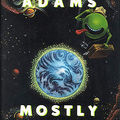










Leave a comment