 Downloaded an swf file but you do not know how to open it? You try to download a flash player from its website but it only works on a web browser. the only option to you is to install Flash, this is impractical if you only want to open swf files and not edit them considering the cost of buying the software.
Downloaded an swf file but you do not know how to open it? You try to download a flash player from its website but it only works on a web browser. the only option to you is to install Flash, this is impractical if you only want to open swf files and not edit them considering the cost of buying the software.I usually go to some flash sites with online games, then later ill browse my temporary internet folder for these swf files. Store them in a folder on my drive, then later whenever i wanted to play these flash games i would just simply go over to my saved swf folder and run it from there.
Adobe flash actually has its stand alone flash player. i you just know where to locate them on their site. The only catch is that its description is not clearly defined and explained.
To get the stand alone flash player go to the flash download page and scroll down to the link marked similar to this "Adobe Flash Player Projector Content", Choose an OS version and download it. Double click on the downloaded application and drag swf into it to play.

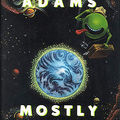










Thanks for the info, this really helped me out when my school computer would not let me update flash (and adobe does not clearly mark this as a standalone player).
Hi Dude.. thanks for the flash download page :):) I have downloaded it..! :)
Angeline @ ipod repair
So this stand alone flash is only available for MAC? What can i use for windows? am looking for a stand alone flash plater that can actually open RTMP url's!
i believe the page has a windows version too.
Well i was there been looking and cant find it...
URL not launched, yet.
Should be ready by 1-23-09.
Thanks for giving us the lowdown on the Flash standalone player. 've been looking for it since the past five years. Good job, my friend.
thank you
I've also unsuccessfully looked for a Windows PC version of a standalone Flash Player Projector on 01/30/2010 at the adobe flashplayer support download site ("http://www.adobe.com/support/flashplayer/downloads.html"). The closest download that I can find is a 'Content Debugger', "Windows Flash Player 9 Projector content debugger" which doesn't work to play .swf files on the desktop. Is there an specific application or URL that I'm overlooking that I could find a referral to?
the content debugger is the right one, I've just downloaded it and it works fine, the only issue is I can't double click and exe and have it open in the exe file, nor can I set the exe file as the default program for swf files. But opening the exe and the dragging in a swf works fine. Mar 13th
you can't set exe files to run with the application. most windows app ends with exe; by setting them to run with the flash app; will result in a system crash, if its possible in the first place.