I often get this error when i'm installing mysql server and running phpmyadmin. Just in case you are also experiencing the same,
Find your php.ini file. Open your httpd.conf file and look for the PHPIniDir variable. If it is set to C:\PHP then use that ini file.
Open your php.ini file on your php folder usually at C:\PHP. Look for this line
;extension=php_mysql.dll
uncomment the line by removing the semicolon ';'
Look for the loadable extension modules directory called extension_dir, set it to
extension_dir = "c:\php\ext"
You might want to enable mbstring and curl modules as well by uncommenting the following lines on your php.ini file.

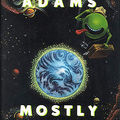










I'm new to PHP and recently setup my local machine with PHP and MySQL for doing development. I was sort of stuck when I needed to post my work for the user to test and review. After looking around a bit I found a site that hosts PHP and MySQL apps. I was surprised that it was free - it seems they're offering the service at no cost until 2012. At that point they'll change over to a fee-based service. However, in the meantime, it's a great place to do anything from demo and sandbox right up to posting sites for real.
Their pitch is as follows:
"This is absolutely free, there is no catch. You get 350 MB of disk space and 100 GB bandwidth. They also have cPanel control panel which is amazing and easy to use website builder. Moreover, there is not any kind of advertising on your pages."
Check it out using this link:
http://www.000webhost.com/83188.html
Important: There's one catch in that you must make sure you visit the account every 14 days - otherwise the account is marked 'Inactive' and the files are deleted!!!
Thanks and good luck!
Thank you!!! I've been searching for a solution to this problem all afternoon and your post was simply stated and easy to understand. Thanks for remembering what it's like to not know.
@donny It seems to me that you are promoting your website here. Its good to hear one such free service but it kind of sucked if your out in 14 days and your files gets deleted. i wouldn't recommend on such service even if its free.
Guys time to change check this out an amazing mysql management tool offered under open source just for free the sqlyog. Cost effective....
i am also facing this problem with windows xp php 5.2.5 and apache with latest mysql and do any thing in this guide, but the result is the same, no issue resolved.
any idea?
Nice post....
Thank you for sharing..
Biju Subhash
All I whant to say is thanks
but do you think I well not get any error trying to connect to mysql via the php script.
I well try and come back
Yousef Altaf wasti