We could make an entire div tag clickable by redirecting the click to a page and by changing the cursor sytle to a pointer. This is good if you want your logo or your banner to be clickable, specially if the logo is embedded together with the banner. Making the entire banner clickable would be very beneficial to your site.

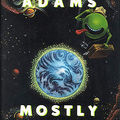










this was extremely useful for me, thank you very much =)
Thank you! helped me a lot!
great tip, thanks!
Really Good....Thx buddyy...its working
very good code !
thanks a lot
sir... naa kay solo picture ni maam tin2x?...
sir ... naa kay solo picture ni maam tin2x?
you can find pictures of her on facebook. who are you by the way?
Me ha venido muy bien ...Thank you Tildemark
This worked for me, but I had to do some playing around.. here's the code I used:
Thanks!
{div onclick="location.href='http://www.YourUrlHere.com/';" style="cursor: pointer;"} {div id="logo"}
{/div}{/div} --> replace brackets with >
Thanks! Just what we needed!!
Unfortunately, this link wont be picked up for seo purposes.
it also doesnt change the status bar onmouseover - the user cant tell where they will be directed to.
Thanks, easy solution :)