If you came across to this error while installing apache2, well, heres the fix.
Goto your apache installation folder its usually at:
C:\Program Files\Apache Group\Apache2\bin
Execute this command:
Apache.exe -k install -n "Apache2"
-k install -- tells apache to install an Apache service
-n "Apache2" -- sets its service name to be Apache2
-k start -- Start Apache server
-k restart -- Tells Apache to do a restart
You can then test your installation by typing in http://localhost/ to your browser address bar.

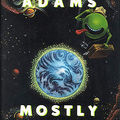










in the same problem these r what i did and worked:
1. i wrote my email adress to htpd.conf near the serveradmin line.
example:
serverADMIN
2. i did what is written above
if u dont do the first the above may not work