Creating a hyperlink in excel is simple. Notice that after typing any uri in excel the text automatically turned into a hyperlink. You can add any link as you like in excel as long as there is a prepended http:// phrase before the text entered.
Now, what if we are going to add a dynamic URL? It would be best explained by example, so here it goes.
For example: We are asked to check multiple sites for the following internet standards; W3C HTML Validator and WDG HTML Validator.
We have a reference cell A1 have the text https://tildemark.com. We all know the URL for the respective standards as:
W3C - http://validator.w3.org/check?uri=https://tildemark.com
WDG - http://www.htmlhelp.com/cgi-bin/validate.cgi?url=https://tildemark.com&warnings=yes
Now, all we need to create an entry such that each time we change the domain names the entry on each validator also changes.
Do the following on Excel:
Cell A1 - https://tildemark.com
| A | B | |
|---|---|---|
| 1 | https://tildemark.com | |
| 2 | ||
| 3 | ||
| 4 | ||
| 5 | ||
| ... | ||
| 9 | =HYPERLINK ("http://validator.w3.org/check?uri="&A1,"Check W3C HTML Validator") |
|
| 10 |
=HYPERLINK |
More info at Office Website.

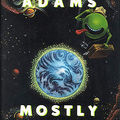










Leave a comment